Request Skills & Certifications
If you want to add skills or certifications that aren't in your profile, follow steps below.
Add Skills from Library
Go to Library > Skills.
Search or scroll to find the skill.
Click the [+ Add Skill ] button at the end of the skill row. (see below)
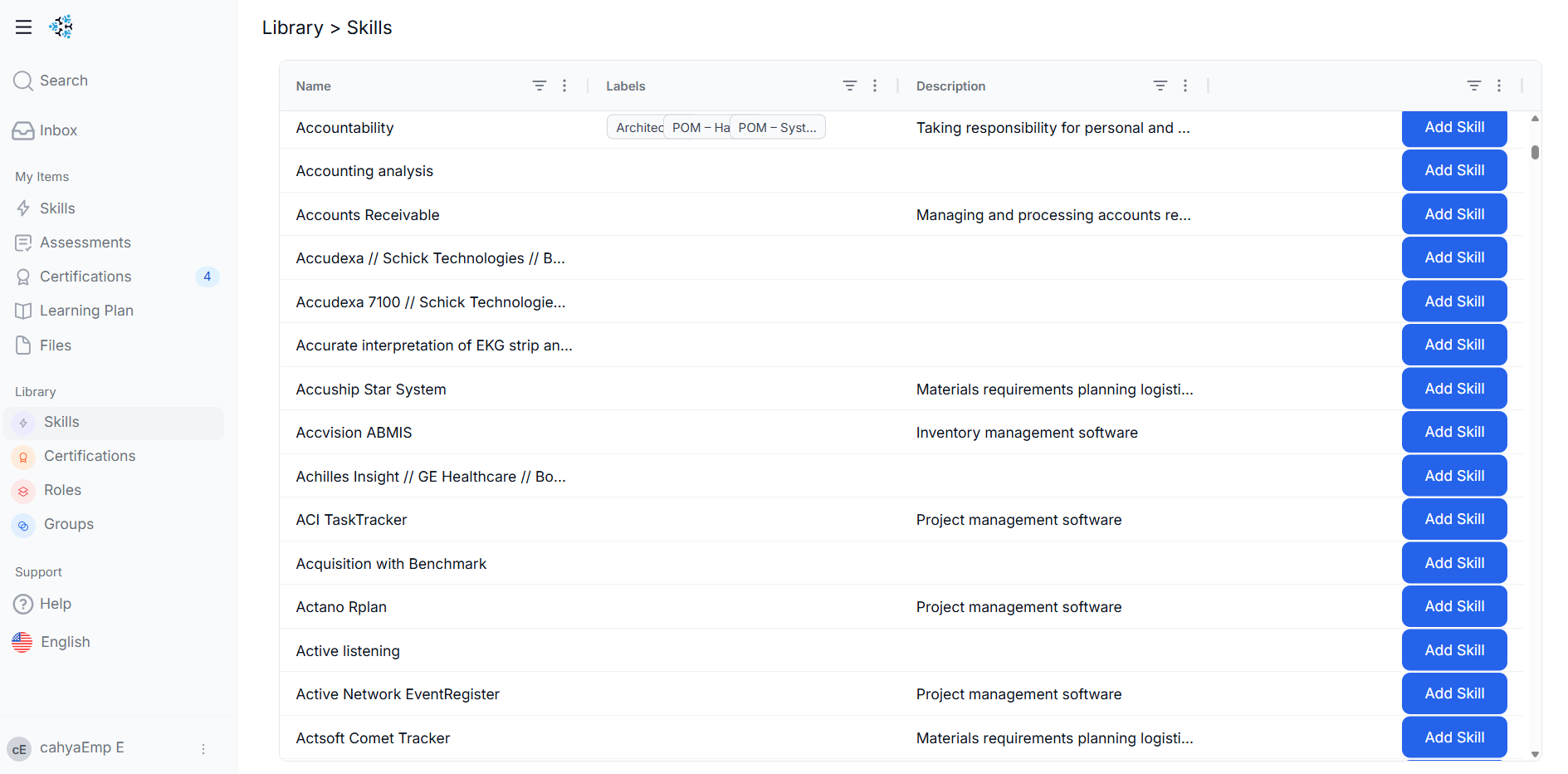
Add Certifications from Library
Go to Library > Certifications.
Search or scroll to find the certification.
Click the [+ Add to profile ] button at the end of the row.
Once added, you’ll automatically be redirected to My Items > Certifications, where it appears on your profile.
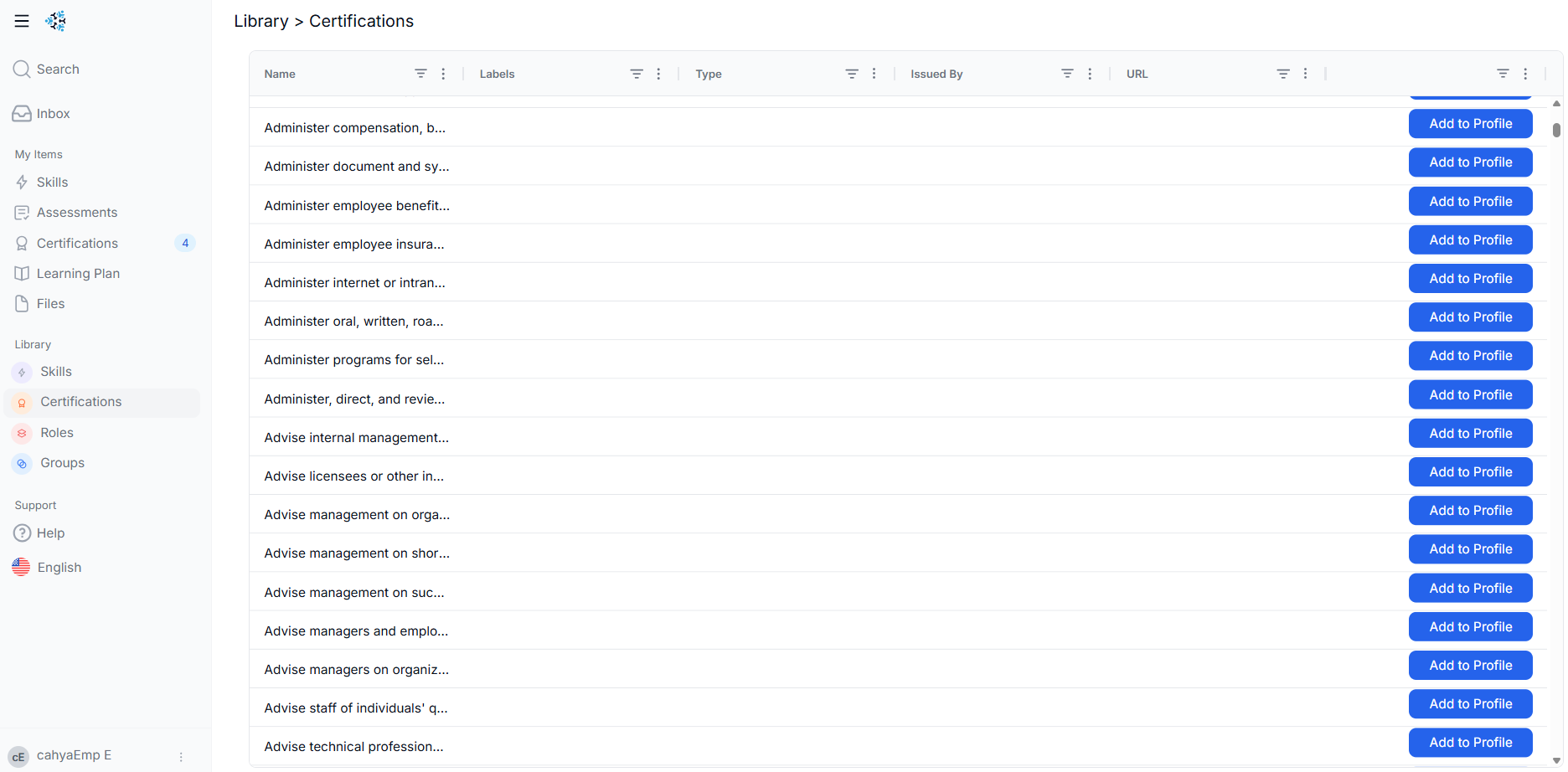
Need assistance? Contact your manager or SkillsDB admin if something is missing.