Manager Assessments
A simple workflow to assess employee skill levels
Purpose
Organizations use manager assessments to measure the unique skill and ability of their teams, and to identify potential skill gaps. This data can help you identify areas of potential growth with your direct reports. It also helps your organization to invest in meaningful training and upskilling resources, and to build dynamic, skills-driven project teams.
Looking for Self Assessments?
Accessing Your Manager Assessments
You can view your manager assessments by navigating to My Team > Assessments. From here you'll see the to either "Start" or "Continue" your manager assessment as below.
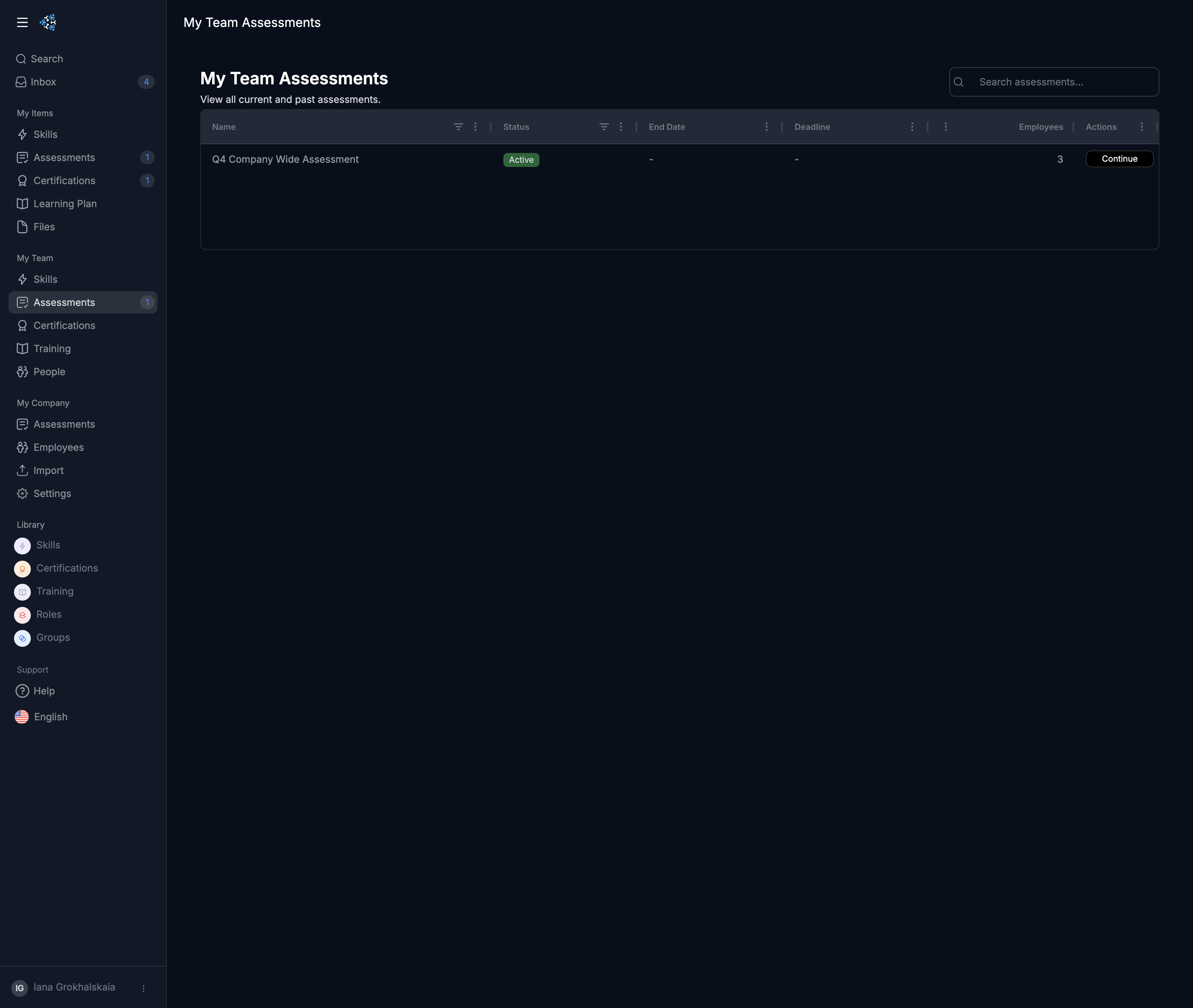
Once you've selected a active manager assessment, you can choose to either grade all direct reports in one streamlined flow, or to assess each employee directly.
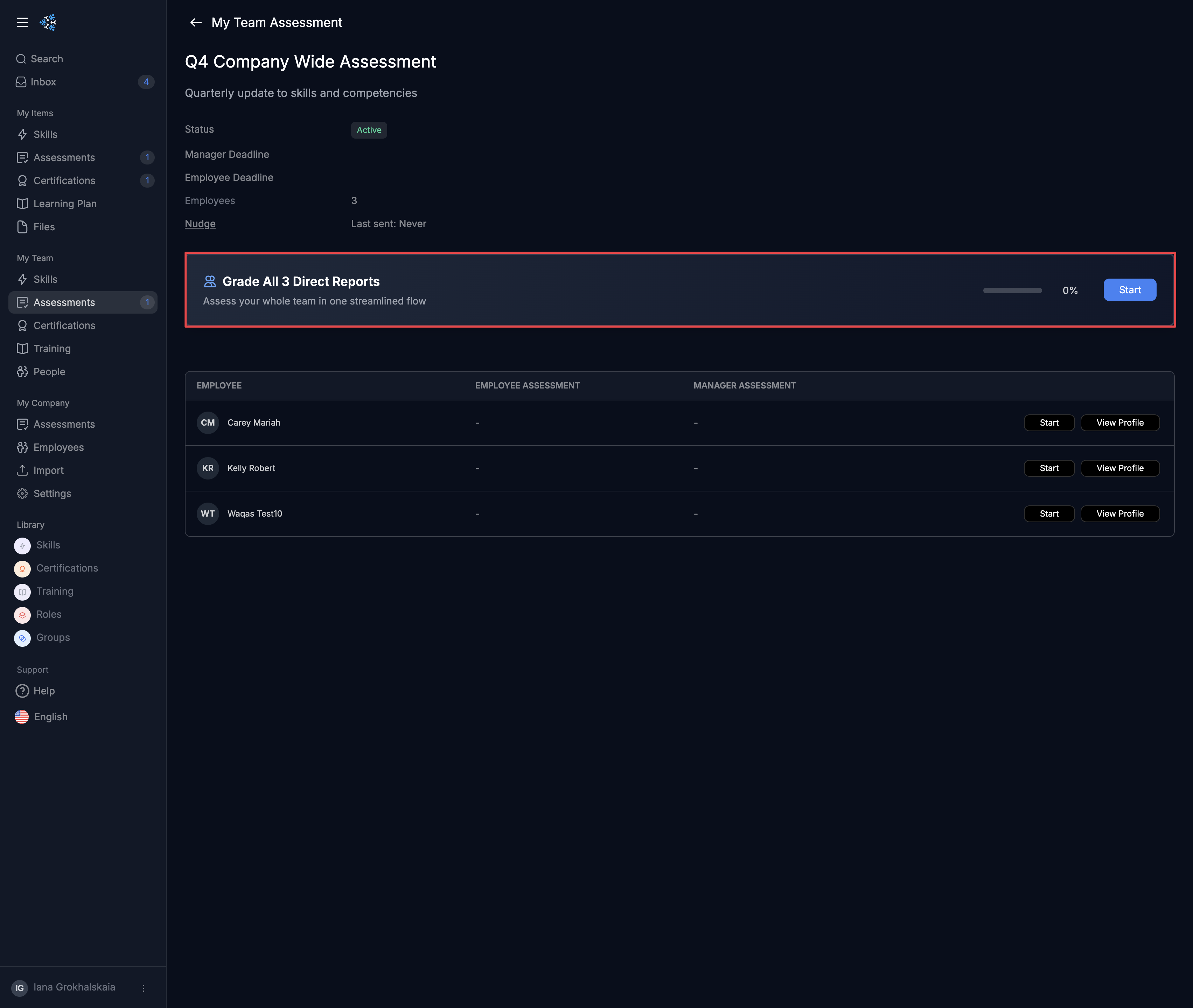
Starting Your Assessment Workflow
After initiating your manager assessment, you'll be presented with an overview. Selecting "Learn More" shows the keyboard shortcuts (which are also accessible anytime in the flow), and "Continue" launches into an overview of this assessment.
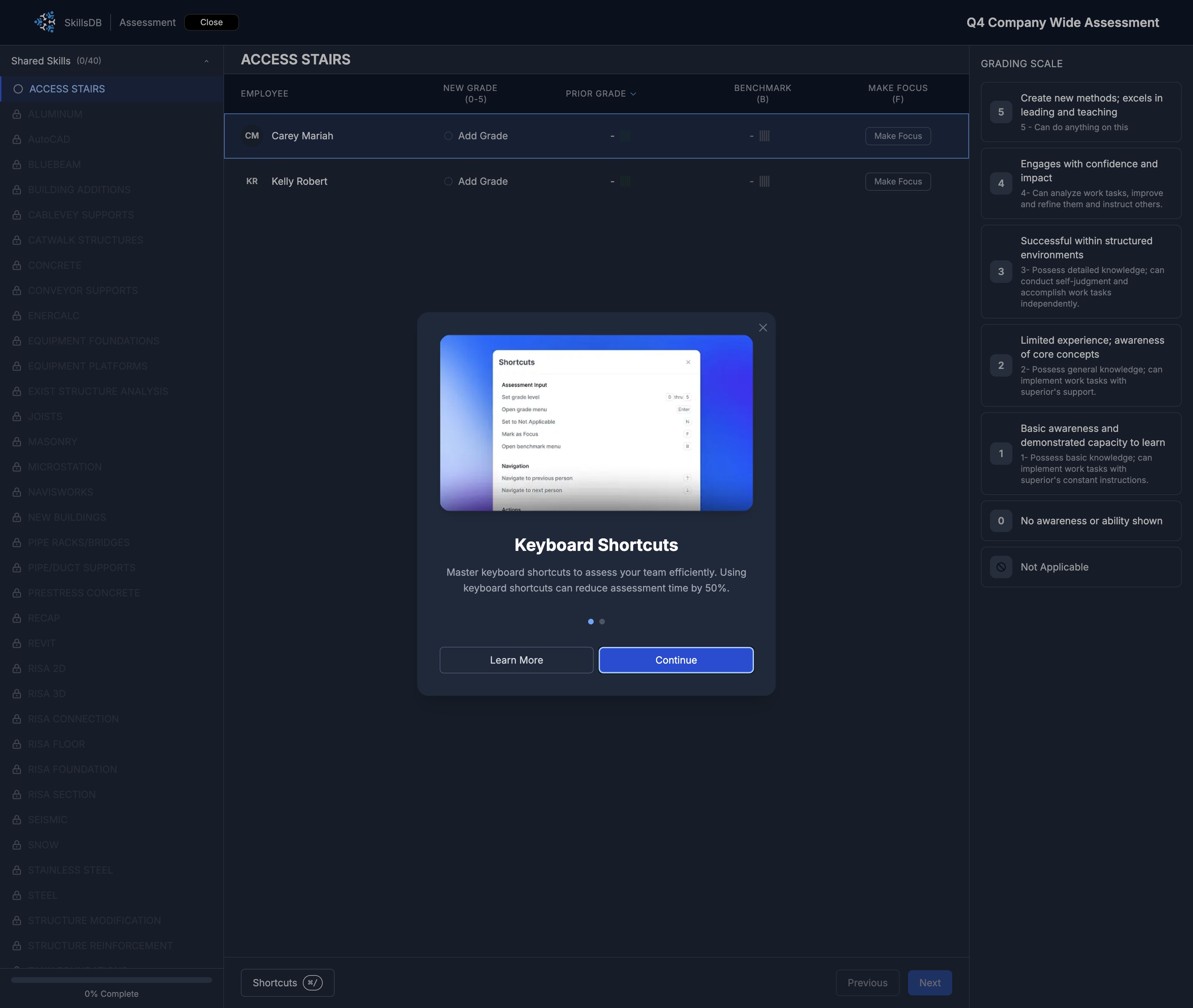
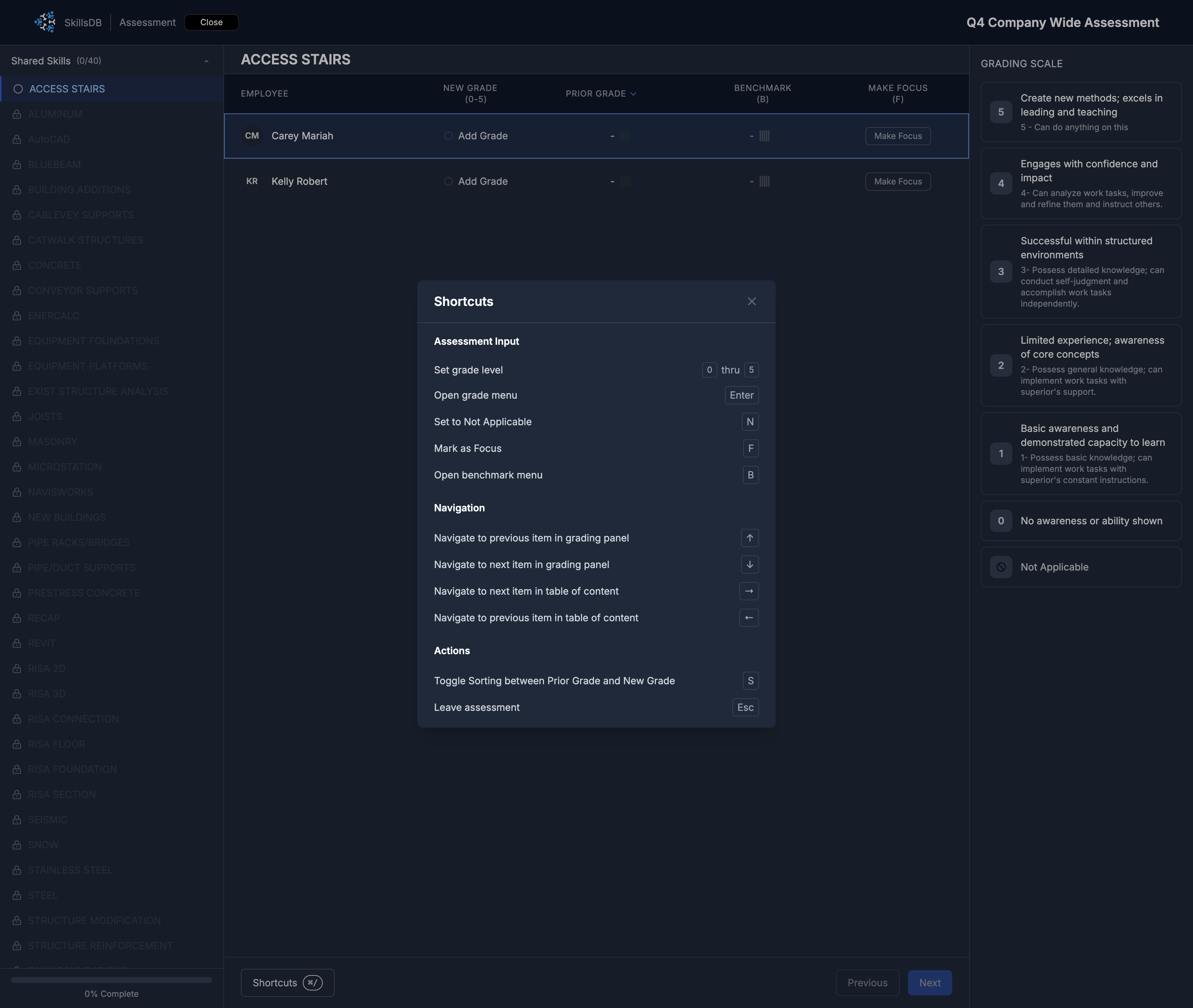
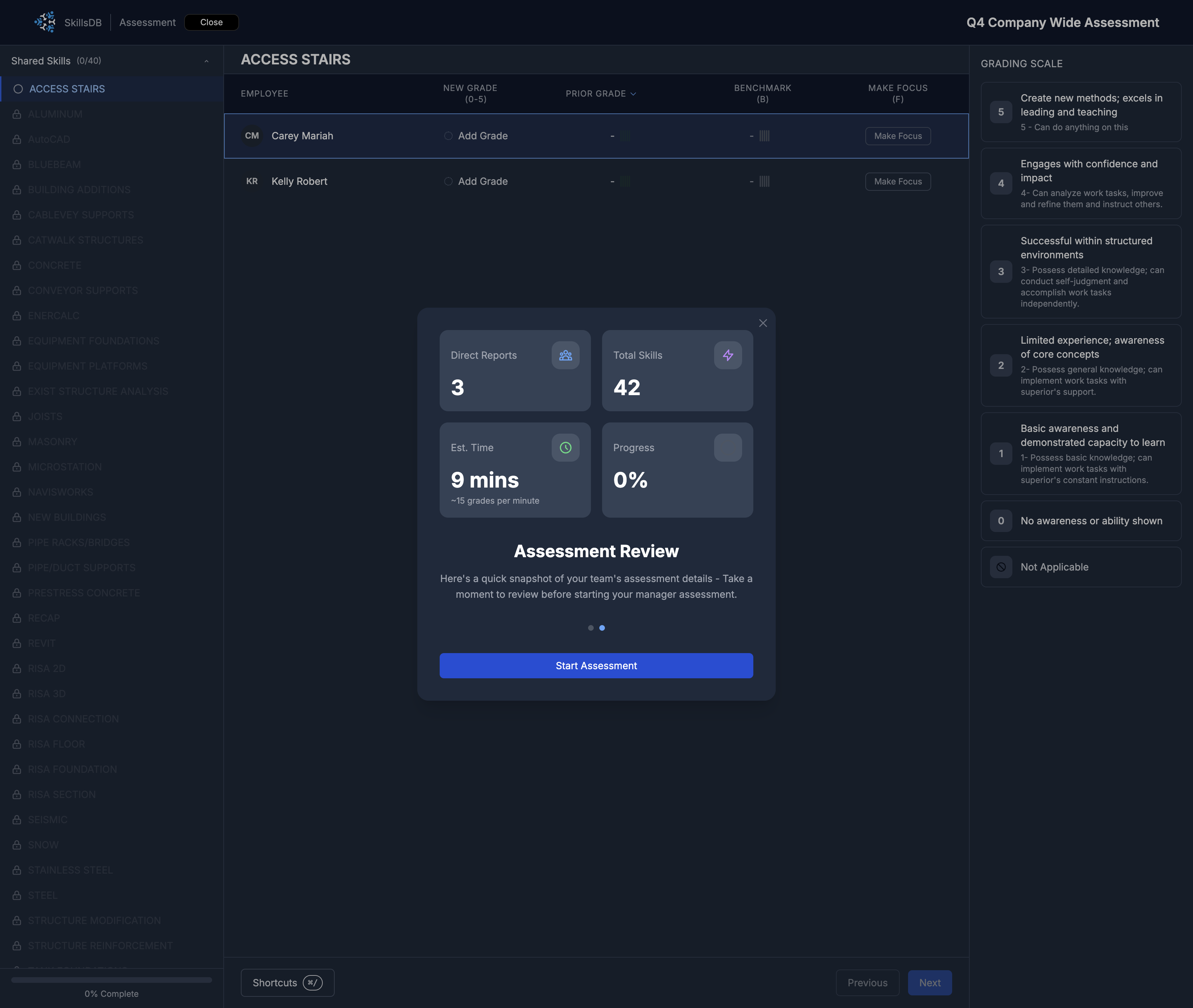
Selecting "Start Assessment" launches into the assessment workflow. Once you've entered the assessment process, you'll see a list of shared skills in the left pane. The center pane shows each of your direct reports with the given skill connected to their profile, and the right pane shows your company's defined skill levels.
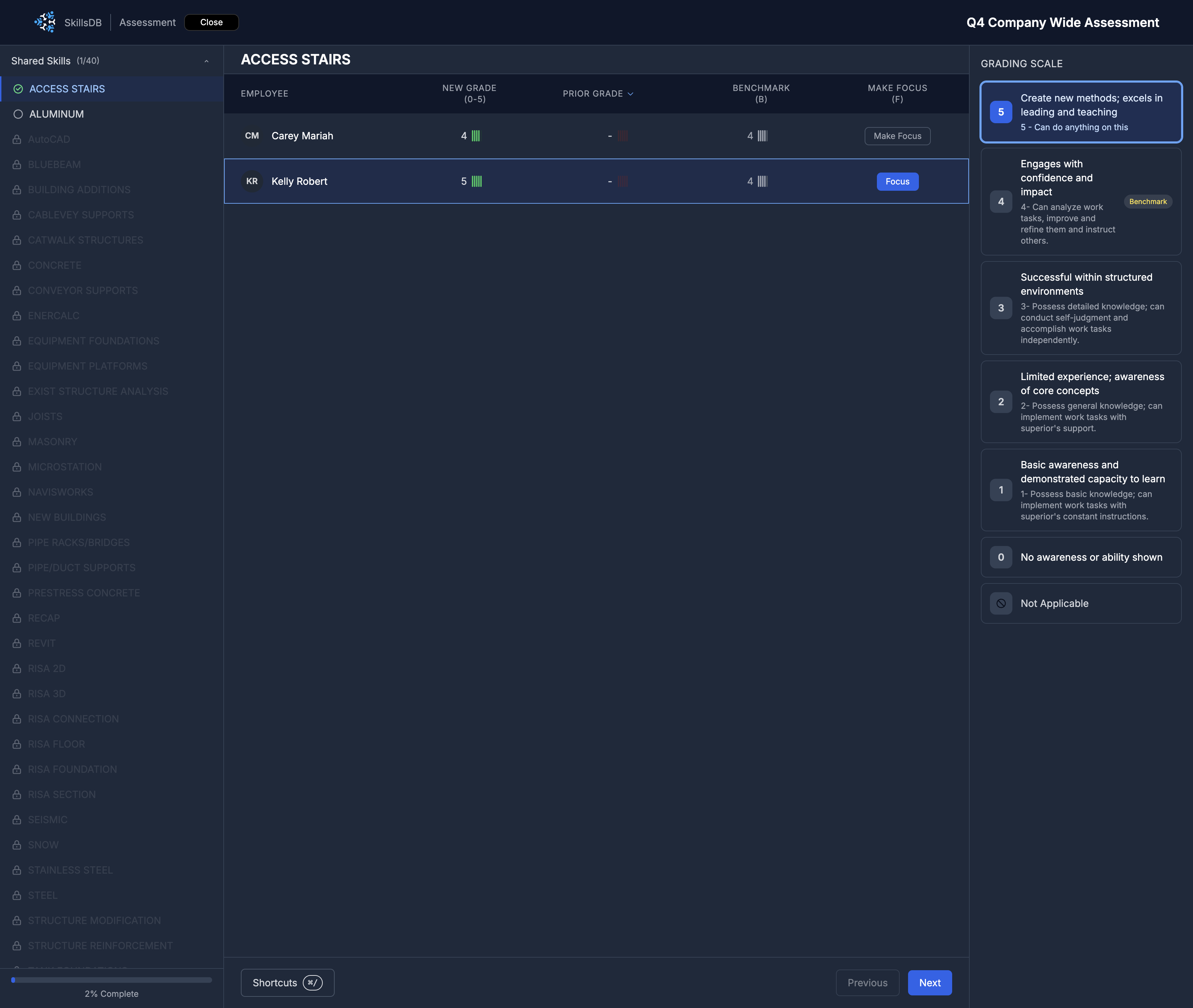
Completing your Assessment
In the center table you'll find a list of each relevant employee, followed by several input options:
Your new grade (including the n/a option, if available)
Your prior grade, if any
Current benchmark, if any
The option to mark a skill as a "Focus"
To complete your assessment you'll need to enter a new grade level for each person listed, for each skill. Once all have been entered your assessment can be submitted.
One-By-One Assessments
Once an active assessment is loaded, as an alternative to the all-in-one flow, you'll also see a list of each of your direct reports in the assessment scope, along with summary completion status.

Completing One-By-One Assessments
Once a direct report is selected, you can begin grading their assigned skills. You must enter a grade for each skill, or mark as "not applicable," in order to complete and submit the assessment.

Who Can Access My Manager Assessment Results?
Direct reports will be encouraged to review your assessment of their skills, and to build a learning plan based on potential skill gaps. Higher level leaders in your organization will also have access to your manager assessment data.